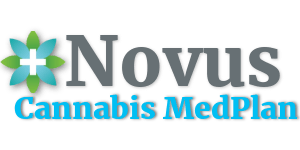Contact Us
* Indicates Required Field
855-228-7355
We are available Monday - Friday 9:00 am - 5:00 pm (EST) Email: info@getnovusnow.com
*Agent/Broker/Affilaite Refers Below To “Agent”
If any of these listed below does not cover what you’re looking for just shoot us an email by Clicking Here
Step 1: Your Agent Dashboard/ Portal allows you to easily share the referral URLs that you generate, right from their affiliate dashboard. By making it easy to share on your own landing page to promote Novus’ products and services. Log-In
Step 2: Go to the inner navigation bar and select “Referral URL Generator” You will see:
If you haven’t registered Click Here:
If you have registered then you will receive a Welcome Email, “Novus Agent Application Is Accepted” with “Save This Message” with links to
Access Agent Selling Tools
Save this information for future reference, it contains useful Broker Links. Also, make sure you have executed the Producer Agreement found in Sales Tools
Step 1: Log-In
Step 2: Then in Agent Dashboard Click On “Referrals” Then You Will See Your Referring Clients
1- Customer Receives Confirmation Page Where They Can
2-Customer Receives: An Email With Welcome Kit Link: Click Here
The patient member must Log In Here
The answer is no, you can register your client while signed in or out
Access The Patient Member User Manual Click Here
These are brochures that you can send to potential prospects regarding the following
THC Only Plan: Download: Click Here
CBD Only Plan: Download: Click Here
THC and CBD Plan: Download: Click Here
States where THC is legal: AZ, AK, CA, CO, CT, FL, HI, IL, MA, MD, DC, MI, MO, NV, NJ, NM, NY, OH, OR, PA, VT, WA
States where it’s THC illegal: AL, AR, GA, ID, IN, IA, KS, KY, LA, MN, MS, MT, NE, NC, ND, OK, RI, SD, TN, TX, UT, VA, WV, WY
States where CBD is legal: AL, AZ, AR, AK, CA, CO, CT, FL, GA, HI, IL, IN, LA, IA, KS, KY, MA, MD, MN, MS, MT, DC, MI, MO, NC, ND, NV, NJ, NM, NY, OK, RI, OH, OR, PA, VT, WA, TN, TX, UT, VA, WV, WY
All CBD Products Are Dropped From Provider
States where it’s CBD illegal: ID, SD, NE
Requirements By State: Click Here
You can post creatives in four ways
1-Copy and paste the code and embed it as HTML in your webpage, if you don’t know how to embed HTML, your Web Developer can post it, or
2-If you are on a budget and need to paste the image, just send me temporary admin login credentials a) web address, b)hosting provider c) user name, and d) password, and I can set it up for you
3-Another and very effective way are to add your domain/web address to your Direct Links. This is simple go to Affiliate Dashboard>Direct Links Button> Add Your URL> Click Save Direct Link. This way everyone that comes to your site will be your exclusive referral. Click To Enlarge Image
4-As a courtesy we can give you a dedicated landing page to add to your website, we suggest putting the link in your “Navigation Bar” labeled “Cannabis In Your Health Plan” and it will also automatically register your referrals:
This video will help Producers learn about how to sell and guide them through the process.
To view Availability Map: Click Here
To Begin Enrollment Process Or View All Plans Go Here To Compare Plans & Enroll
Absolutely. When a visitor comes to your website from another site, Novus is able to see the URL of the referring website. If the referring URL is registered as a direct link for an agent, and the URL has been approved by a site administrator, the associated agent will be credited with the visit exactly like they would if the visitor had clicked on a URL to your site that contained an affiliate’s referral code.
Creatives are pre-made banners and assets that you can use to easily promote Novus. Instead of requiring that you create their own banner images or URLs, are set up a list of pre-made banner images of various sizes, or text links, that they can simply add to their own websites, social networks, email, articles, and newsletters.
The Creatives are managed through the Creatives option under the dashboard by Click Here
Referrals
You can view the following information on the Referrals graph:
Notice the color-coded lines for each type of referral: Unpaid, Pending, Rejected, and Paid:
This helps provide a quick visual indicator for different referral statuses, without needing to use several separate graphs, so you can easily get a glimpse of comparative data right away.
Visits
Novus platform also records visits, which are visits to your ID that are made using your referral link but do not necessarily convert into a referral. The available data for visits are:
Payouts
Data for payouts is available in the Payouts tab, and includes the following information:
Tiered Commission Rate
When Tiered Commission Rate is when an agent affiliate reaches the referrals or earnings threshold, all future referrals will be recorded at the next higher tiered rate (and so on, depending on the number of tiers defined). Tiered referral rates will override the other referral rates mentioned above, for all future referrals — this includes the global referral rate and per-product referral rates.
Lifetime Customers
When a customer clicks on an agent’s referral URL and self enrolls from the Novus website, the customer is instantly linked to the agent. When the customer returns to make another purchase or upgrades on our website, the linked agent will receive a commission, even if they visit our website directly. A customer can only be linked to one agent at a time.
If the customer makes a guest purchase (logged out) their email address is used to look up the linked agent. Additionally, if the customer ever uses a different email address while purchasing (logged in) or changes their email address from their profile, the new email address is stored with the linked agent. This ensures that if the customer ever makes a purchase while logged out, the linked agent will still receive a commission on the sale.
Sub-Affiliates
Now you can turn your Broker Affiliate Network that will allow you to easily run your own up and downline. The reporting allows you to view your reporting in the Agent Affiliate Dashboard, pay your sub-agent affiliates, it is a complete agent affiliate recruitment, management, and tracking system.
Invites
Make it easy to recruit new customers and agents in your downline. with this powerful new marketing tool.
Give your team members the ability to send professional invites that they can personalize to fit the receiver. And, you have full control over how many invites each affiliate can send, and which parts of the invite can be customized.
You can even make your entire site or agent recruitment program Invite Only. Enabling you to easily require an Invite Code in order to sign up as an agent, or to register as a member, Restrict Content Pro integration.
Order Details
Gives you information relating to the customer that has ordered from you such as
Zero Amount In Referral
In some instances, there may have free products on our sites such as Novus Rx Card or a 90-day free trial. So we show this zero amount to your referrals so don’t be aren’t confused by referrals with a zero amount if the customer upgrades to the paid program at a later date you will earn the referral fee.
Direct Link Tracking
When a visitor comes to Novus’ website from another site, our platform is able to see the URL of the referring website. If the referring URL is registered as a direct link for an agent, and the URL has been approved by our site administrator, the associated agent will be credited with the visit exactly like they would if the visitor had clicked on a URL to your site that contained an affiliate’s referral code. Register a direct link Click Here
Make sure to visit www.getnovusnow.com for great products and support!
This explains the benefits to the prospective new member
Download: Access Here Explanation of Benefits 2020
To view Novus’ Partner Page Click Here
Application Page Can Be Found By: Clicking Here
If you’re an agent/affiliate with Novus and you want to enroll yourself, please note below.
To enroll an agent that is already registered with Novus, do the following. Log in before attempting to become a member of our insurance program. When logged in, fields such as email and username will already be populated and will display as read-only (non-editable). Select your or your agent of record, then fill out the rest of the form.
Download Mutual NDA: Click Here
* Indicates Required Field
We are available Monday - Friday 9:00 am - 5:00 pm (EST) Email: info@getnovusnow.com
Affiliate can only market to states where Novus MedPlan is licensed. Provider and Members can only sign up in states where Novus MedPlan is licensed. Any technical issues please contact info@getnovusnow.com Copyrights © 2024 Novus Acquisition & Dev. All rights reserved